Entering your new RelayFax registration key
1. Access the RelayFax GUI
To do this, double-click the RelayFax envelope icon in the system tray at the bottom right of the desktop as shown here.
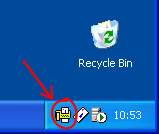
2. Select Register... from the Help menu
From RelayFax's 'Help' menu, select 'Register RelayFax...' as shown here.
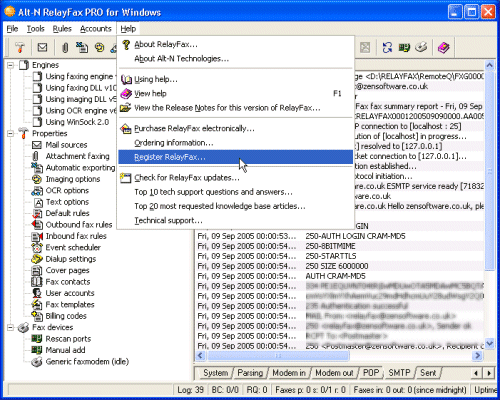
3. Select the RelayFax tab
From the 'Registration' window that comes up, select the 'RelayFax' tab and then copy and paste your registration key into the field labelled 'RelayFax registration key'. You don't need to complete the 'License name' and 'Company or distributor' fields.
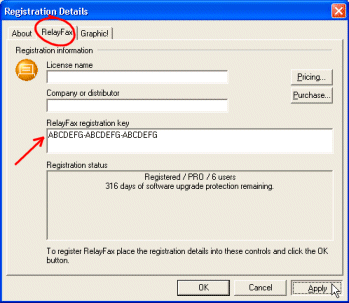
Once, done, click 'Apply' and then 'OK'
4. Restart RelayFax
Once done, you will be prompted to restart RelayFax.
